Modifying the UX of my own life.

As I've gotten older, I've learned life is fleeting. So why am I spending so much of my time on things that frustrate me?
Part 1: Mobile Devices
If you're like 60% of the United States and enrolled in the Apple Eco System, you might have an iPhone, iPad, and/or Apple Watch. One thing that I'm sure you're aware of is how often they compete for your attention. Whether it be the creepy duolingo bird who threatens self-harm if you don't respond, or if you're a frequenter of live music shows, BandsInTown may give you notifications for a band you've never heard of before.

So these would always ping and buzz my phone screen, during work meetings, during the middle of the night. I got so tired of this. ALL the time, always begging for my attention. I decided to crawl through the notification settings of my phone, and live by the phrase that I've picked up from work:
IMPLICIT DENY.
I went into the settings app and disabled everything. Not one thing was allowed to notify me of a sale, promotion or event in my area.
Secondly, I did an overview of apps I deemed critical to my use of a phone. These included but were not limited to:
- Financial apps. (Banking, Credit monitoring, credit cards, etc.)
- Communication apps. (Message, Phone, Telegram, and Discord.)
- Special note for discord, I went into the app settings allowed notifications for private messages only.
- Niche interests.
This greatly reduced the amount of notifications, and reasons to pick up my phone. I now knew that if my phone vibrated it was somebody I knew trying to reach me, or an alert about something financial.
Screen Time
During the pandemic, like many others around the world I developed an unhealthy obsession with short form videos. At some point in 2023, my iOS screentime notification told me on a random Sunday that the previous week I averaged about 6hrs 32min per day of screen time.
The biggest offenders were Reddit and Instagram.
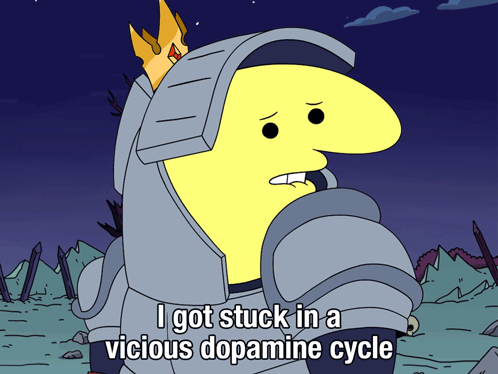
Initially, I thought I could delete the app from my phone and that would be that. However, the addictive behavior persisted. Using the browser I would check the website of the app and get my fill that way. Over the coming days the screen time improved but not markedly. Then I would download the apps back on my phone, and kind of alternate in a cycle of having them, then using the website.
This is when I learned about ScreenZen. This is a screen time management app that allows you to configure specific buckets of allow time for certain applications.
I configured it to initially allow 30 minutes, then 25 minutes, 15 minutes, and so on so forth until I've closed it off completely.
The block list has been configured in a way that blocks the websites, and the applications. There's a feature that allows the app, if installed to be completely hidden. This is a free app, but I have donated to the creator of the application because it's helped me so immensely.
Steps to take if you want to reduce screen time:
- Understand what it is you're actually doing, and do something about it.
- Are you doom scrolling?
- Are you avoiding something?
- Confront whatever is bothering you!
- Take steps to moves away from your scrolling habit.
- Delete or deactivate the account.
- Find an alternative to scrolling.
- Watch a movie or a TV show. (Don't have it on as noise in the background!)
- Read a book
- Go for a walk
- DO SOMETHING ELSE!
- Utilize a screen time control app like ScreenZen to use a technical control to help yourself.
Part 2: Computers
Modern Windows is a weird experience. Computers ship from the manufacturer with so many needless things. From a career in IT I've devised a certain steps to de-clutter the average windows experience.
** Only do this if you have some computer know how. **
1 - Create a Windows USB with Rufus
- Here, you can download a Windows ISO. This is essentially a "Disc" of Windows 11.
- Here, you can download Rufus, which is a utility that can burn the ISO to a flash drive.
- Download both and create a folder and move them to it. Preferably in your "Downloads" folder.
- Open Rufus, burn your Windows 11 ISO the a Flash Drive that's at least 8gb.
2 - Re-install Windows with the Flash Drive you created.
- Turn off your PC,
- Insert the flash drive into a USB port.
- Turn the PC on, and rapidly press the "F12" key to get into the temporary boot menu.
- Select your USB stick, and boot install Windows using the on-screen prompts.
3 - Use your Device Manufacturer's driver installer to finalize the installation.
- Lenovo - https://support.lenovo.com/us/en/downloads/ds012808-lenovo-system-update-for-windows-10-7-32-bit-64-bit-desktop-notebook-workstation
- HP - https://ftp.ext.hp.com/pub/caps-softpaq/cmit/HPIA.html
- Dell - https://www.dell.com/support/kbdoc/en-us/000177325/dell-command-update
4 - Just use Linux.
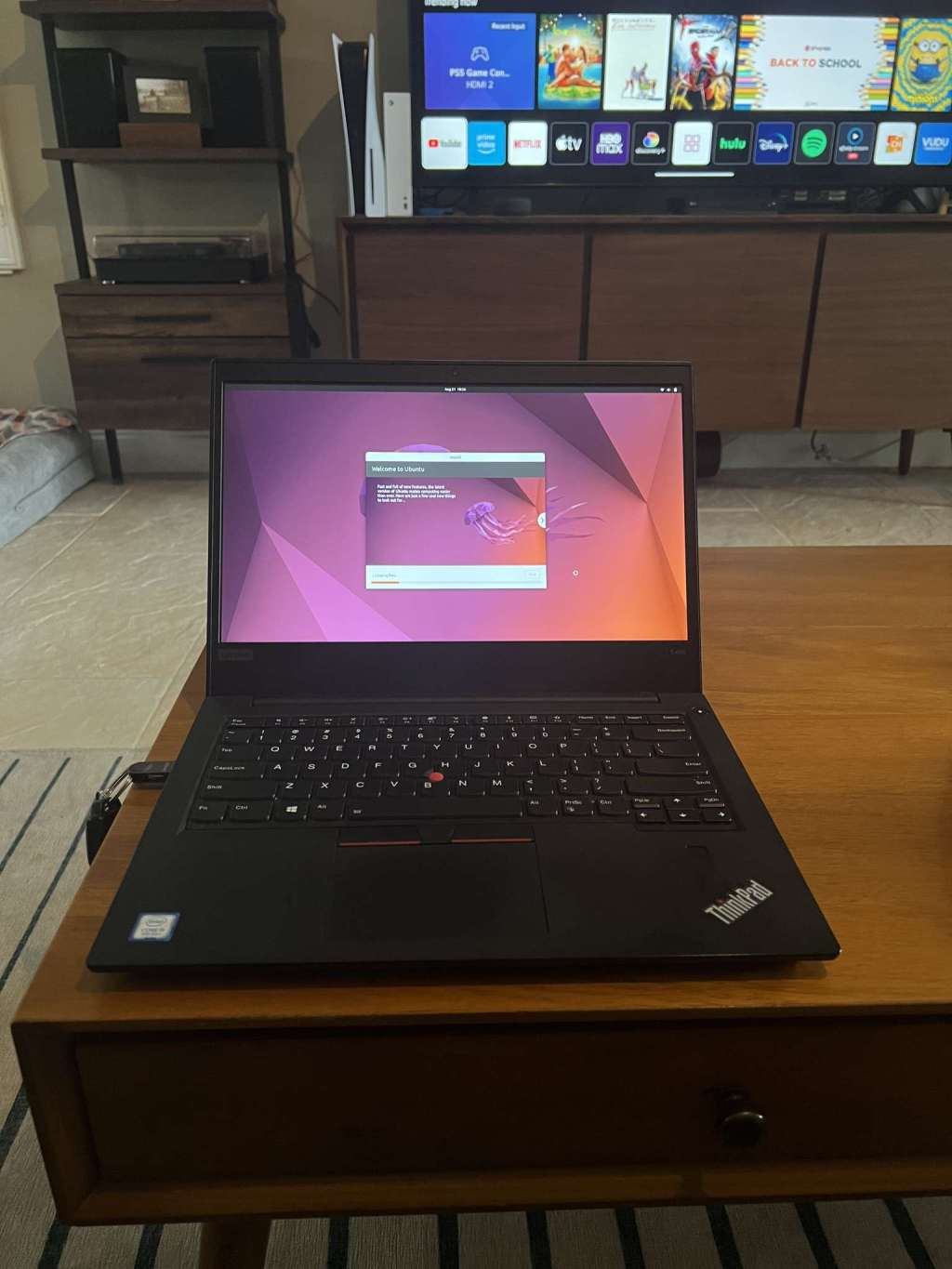
Part 3: Driving
If you live in America, you drive. The whole country is designed around, and there's very little way around it. There are some cities where you can walk to work, but I don't really live in one of them.

1 - Driving Tech
Back in part 1, I went over how I deactivated most of the notifications on my phone. This carries over to the car. Most modern cars have a CarPlay / Auto feature where you can connect your phone to it.
This is where the problem begins, because things like the Domino's app have "CarPlay" apps. These apps get removed from my phone whenever I notice them, because why in god's name would you want to order a pizza while driving?
The essentials:
- Navigation applications: Apple Maps / Waze.
- Media: Overcast for Podcasts, Apple Music for Music, and Plappa / Audio Bookshelf for Audio Books.
2 - Other things for Driving:
- Dash Camera. This is a must
Part 4: Social Media
JUST DELETE ALL OF IT. I SWEAR YOU WILL BE SO MUCH BETTER. THERE IS NO VALUE IN ENGAGING WITH RAGEBAIT
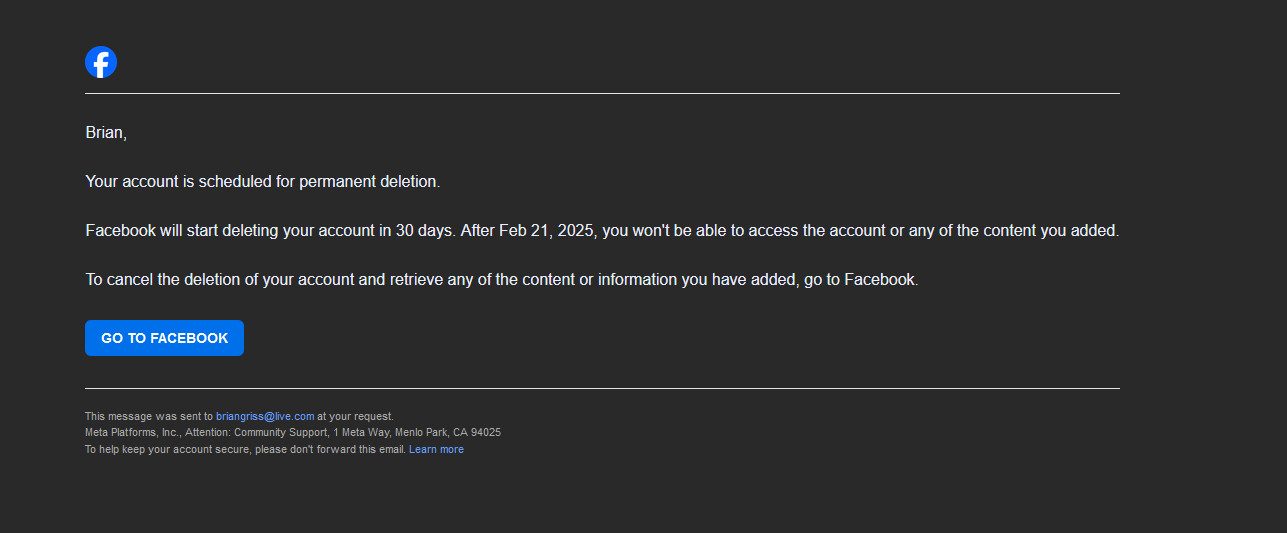
Those who really need to stay in contact with you will reach out, I promise.
Alternatively, Bluesky is okay, but it's really about what you make of it. There's lots of engagement bots and it's not that exciting if you don't have a large following.
These are just some things that I've used to increase the "User Experience" of my life. Especially since so much of it relates to technology these days.
